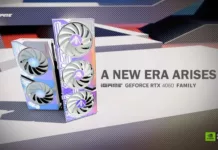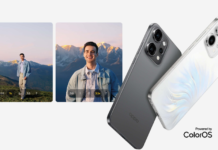WhatsApp international instant messaging application has introduced voice and video calls for computers and laptops. Voice and video calls are earlier only available for mobile users (Andoird & iOS). This service only can use by those users who have a working WhatsApp account.
Smartphones and computers are similar while using WhatsApp, because of company releases constant updates for the same. Now you are wondering why it is important, and how to use Whatsapp on computer & laptop don’t worry we are just sharing it. Install the WhatsApp desktop version on your laptop or desktop just click on the below download button.
Once downloaded and installed completely scanable QR code will be visible on your computer screen. The smartphone will work as a crucial device that syncs with the computer after the scan of showing QR code.
Open the WhatsApp application on your smartphone and click on the three dots top on the right-side then click on linked devices. Make sure the scan will be done within as soon as possible.
After this WhatsApp will be accessible on your computer open any contact with whom you want to do voice & video calls.